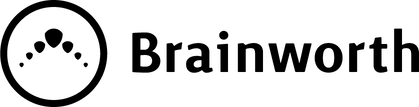Can a Computer Last 15 Years? Exploring Durability and Longevity

When I first heard someone used a 15-year-old computer, I was surprised. It made me curious about how long computers can last. With technology moving so fast, it feels like we need to replace our PCs every few years. But, can they last longer? Let's dive into the world of computer durability and longevity to see if keeping a computer for 15 years is a dream or a possibility.
Many factors affect how long a computer can last. From how we use them to how we take care of them, each aspect plays a crucial role. The thought of using a computer for over a decade might seem far-fetched, but with the right knowledge and care, it might be more achievable than we think. Let's explore what it takes to extend the lifespan of our computers.
Understanding the Lifespan of Computers
So, how long do computers last? It varies, but desktop PCs generally have a longer life, lasting between three to eight years. Thanks to their design, desktops have more room inside for airflow, making it easier to upgrade parts and keep them running longer. Plus, since they aren't moved around much, they're less likely to get damaged accidentally. Keeping them clean from dust is also a key factor in extending their lifespan.
Computers Last on Average: A General Overview
The average lifespan of a computer is a hot topic for many of us. For desktop PCs, it's a bit more complicated because they allow for more customization. Most desktop computers can last from five to eight years, depending on how well we maintain them. Fighting against dust and debris is essential because they can really harm the computer's parts. Maintenance is also critical to ensure they last as long as possible.
Factors Influencing Longevity
The internal parts of a computer greatly influence its longevity. Regular updates and cleaning can keep these parts running well, but eventually, they may wear out and need replacing. How long these internal parts last also depends on how much strain we put on our computers. Heavy gaming or video editing, for example, can shorten a computer's lifespan.
The Average Lifespan of a Laptop
Comparing the lifespan of a laptop to a desktop PC, laptops usually last between three to five years. They're more prone to overheating and harder to upgrade due to their compact design. The battery life also diminishes over time, impacting the overall lifespan. And because they're portable, they're more likely to suffer from physical damage like a cracked screen.
Comparing Brands and Models
When we talk about longevity, not all computers are created equal. Different brands and models can have a big impact on how long a computer lasts. Some brands are known for their durability, while others may offer more powerful specs but shorter lifespans. It's important to research and consider what you need from a computer before making a decision.
Desktops vs. Laptops: Which Lasts Longer?
Generally, desktop PCs last longer than laptops. The extra space inside a desktop allows for better airflow and easier upgrades, contributing to a longer lifespan. Laptops, while convenient for their portability, tend to have a shorter lifespan due to their compact nature, which makes them harder to upgrade and more susceptible to overheating.
Pros and Cons of Each for Long-Term Use
Choosing between a desktop and a laptop depends on your needs. Desktops offer longevity and easier upgrades but lack portability. Laptops offer convenience and mobility but may not last as long and are harder to upgrade. Consider what's most important to you when deciding which to invest in for long-term use.
The Evolution of Computing Technology
Technology is always advancing, and what's new today might be outdated tomorrow. This rapid evolution affects how long our computers remain useful. As software becomes more demanding, older hardware struggles to keep up, shortening the effective lifespan of our computers.
How Operating Systems Have Changed
Operating systems have seen significant changes over the years. Regular updates to Windows and Mac OS bring security improvements and new features. These updates can help extend the life of our computers by keeping them secure and compatible with new software.
Impact on Hardware Longevity
Upgrading to a solid-state drive or adding more RAM can breathe new life into an old computer. However, upgrading the motherboard or the CPU can be tricky due to compatibility issues. Sometimes, the hardware inside our computers can't keep up with new software demands, leading us to consider whether it's time for an upgrade or a new purchase.
Trends in Hardware Development
The trend towards sleeker, more durable laptops has been noticeable. Upgrading RAM and switching to a solid-state drive are popular ways to extend a computer's lifespan. Yet, upgrading significant components like the motherboard or the CPU often encounters compatibility issues, leading to a dilemma: upgrade or buy new?
From Bulky PCs to Sleek, Durable Laptops
The journey from bulky desktop PCs to sleek, durable laptops highlights how far technology has come. Today, we expect laptops to last despite their portability and compact size. However, even with advancements, the challenge of keeping a laptop running smoothly for years remains, especially concerning batteries and screens.
Maintenance Tips to Extend Your Computer's Life
One of the keys to a long computer lifespan is maintenance. Desktop PCs, with their extra space and airflow, can last up to eight years with proper care. Regular cleaning and careful use can significantly extend the life of both desktops and laptops.
Temperature Control Strategies
Keeping your computer within a safe operating temperature range is crucial. Using your computer in very hot or cold conditions can damage its components. Always keep your computer out of direct sunlight to avoid overheating and potential damage.
Cooling Systems and Environmental Factors
Keeping my computer cool is a big deal for making it last longer. I learned that using a good cooling system, like fans or liquid cooling, helps a lot. It stops my computer from getting too hot, which can damage it over time. The place where I keep my computer also matters. I make sure it's not too dusty or humid because these can mess up the cooling parts. This way, my computer stays cool and runs smoothly.
The Importance of Regular Cleaning
I found out that cleaning my computer regularly is super important. Dust builds up and can make it overheat. By keeping it clean, I help it stay cool and work better. It's like giving it a mini health check-up.
Dusting and Humidity Control
To keep my computer in top shape, I focus a lot on dusting and controlling humidity. I use a soft cloth to gently wipe away dust. Sometimes, I use compressed air to blow dust out of hard-to-reach places. I also keep my room's humidity in check, not too dry or too moist, because too much moisture can harm my computer's parts. This keeps everything running smoothly and extends its life.
Software Maintenance
Software upkeep is also key. I make sure to keep all my programs up to date and run checks to find any problems. This helps my computer run faster and safer.
Disk Defrag and OS Updates
Doing a disk defrag and updating my operating system (OS) are two things I never skip. Defragging helps organize my files better, so my computer finds them faster. Keeping the OS updated means I get the latest features and security fixes. It's like keeping my computer's brain sharp and healthy.
Signs It's Time for a New Computer
Sometimes, no matter what I do, my computer starts having a lot of problems. When this happens a lot, it might mean I need a new one. It's a tough choice, but I keep an eye out for signs that it's time to upgrade.
Performance Red Flags
If my software applications start running slowly or not at all, it could mean my computer's hardware isn't good enough anymore. I check the hardware requirements for my apps and see if my computer still matches up. It's a sign I might need to make some changes.
Slow Startups and Multitasking Issues
When my computer takes forever to start or has trouble running multiple apps at once, it's a big warning sign. It often means there's not enough RAM, especially if I'm trying to do a lot with it. If my computer struggles with this, it might be telling me it's getting too old to keep up.
Physical Wear and Tear
Over time, my computer starts to show signs of wear and tear. If it's getting really banged up, it might mean I need to think about getting a new one or fixing it up.
Noisy Fans and Overheating
If the fan in my computer is always loud, or if it gets too hot while running the latest programs, it's a sign of trouble. It could mean my computer's on its last legs, especially if it can't stay cool while doing basic tasks.
Security Concerns
Staying safe online is super important. If my computer can't handle newer versions of its operating system, it might not get the latest security measures. This could leave me open to bad guys online, which is something I definitely want to avoid.
Outdated OS and Vulnerabilities
Not getting security updates because my computer is too old for the latest version of Windows is a big problem. It means there are security holes that aren't being fixed, making my computer an easy target for hackers. Keeping everything up to date is crucial for staying safe online.
Upgrade vs. Replace: Making the Smart Choice
Deciding whether to upgrade parts of my computer or get a new one is tough. I have to think about what's best for my needs and my wallet. It's all about finding the right balance.
When to Upgrade Your Existing System
There are times when upgrading parts of my computer is all it needs to keep up with what I want to do. Adding more RAM or a faster storage option can make a big difference. But, if it needs a lot of new parts, getting a new one might be better.
Hardware Upgrades for Better Performance
Upgrading my computer with new hardware, like more memory or a better graphics card, can really boost its performance. It's like giving it a new lease on life. But, I always check if the cost of these upgrades is worth it compared to getting a new computer. Sometimes, starting fresh is the better option.
The Case for Buying a New Computer
After trying to use a 15-year-old computer for a week, I realized something important. Technology has grown leaps and bounds, making newer devices faster, more efficient, and better suited for today's needs. Buying a new computer means getting a device that's ready for the latest software and can handle tasks more quickly.
Cost-Benefit Analysis
When it comes to replacing a computer, the decision isn't just about the price. It's about weighing the benefits of a new computer against the cost. For example, a Chromebook might be affordable and perfect for cloud-based tasks, whereas a high-end gaming PC, though costly, offers unparalleled performance. A desktop might offer more bang for your buck compared to a laptop with the same specs due to the cost of miniaturization.
Cost Implications
The cost of getting a new computer varies widely. The choice between a simple, cloud-based device and a powerful gaming setup can mean a significant difference in price. However, even with higher initial costs, a new computer can offer better long-term value by being more capable and reliable over time.
Initial Investment vs. Long-Term Value
Choosing between spending less now or investing in a higher-quality computer can be tough. Initially, a more expensive computer might seem like a lot, but it's about long-term value. A durable, high-performance computer can last longer and save money on replacements or upgrades in the future.
Repair Costs: When Is It Worth It?
If a part of your computer breaks, sometimes you can just fix that part instead of getting a whole new device. But, it depends on what's broken and how much it costs to fix. For a cheap laptop, fixing a cracked screen might not be worth it. But for a more expensive, newer laptop, repairs can be a good choice. Also, if your computer is old, it might be time to get a new one anyway. Another thing to think about is lost productivity. If you're a business owner, not having your computer for weeks can cost a lot of money.
Future-Proofing Your Computer Investment
After using an old computer for a while, I saw how important it is to think about the future when you're buying a new one. Choosing the right parts and features means your computer can stay useful for longer, even as technology changes.
Selecting Components with Longevity in Mind
When picking a new computer, the materials it's made from make a big difference. Computers with metal cases are usually better because they're tougher. If you drop it, it's less likely to break compared to one with a plastic case. So, even though metal might cost more, it could save you money on repairs later.
The Role of Modular Design in Extending Life
Computers that let you swap out parts easily are great for keeping up with new technology. If one part gets old or breaks, you can just replace it without needing a whole new computer. This makes your computer last longer and keeps it up to date with the latest tech.
Real-World Examples
Seeing how technology has changed over the years made me curious about old computers still being used today.
Stories of 15-Year-Old Computers Still in Use
Some people are still using computers that are 15 years old! It's amazing to think about how these machines have lasted so long.
User Experiences and Anecdotes
I heard stories from folks who've kept their old computers running for over 15 years. They've shared how these devices have become part of their daily lives, even with all the new technology out there. It's a testament to how taking care of your computer can really make it last.
Trending Threads: Longevity Discussions in Tech Forums
Recently, I've noticed more conversations popping up online about how long computers can really last. In tech forums, users are sharing their experiences with old machines, like how the news about Apple's M4 benchmarks got people talking about performance over time. Some threads are dedicated to tips on how to extend a computer's life, from choosing the right power supply to the importance of proper maintenance. It's clear from these discussions that with the right care, computers can serve us well beyond their expected lifespan, sparking a mix of nostalgia and practical advice among tech enthusiasts.
Navigating the Second-Hand Market
I've been exploring the world of used computers, and it's fascinating what you can find. The second-hand market is full of options, from vintage models that remind us of the early days of personal computing to more recent machines that still have a lot of life left in them. It's a great place to find a bargain, especially if you're savvy about what to look for. Plus, buying used is a small step we can all take to reduce electronic waste and support sustainability.
Tips for Buying Durable Used Computers
When I'm looking for a durable used computer, I focus on models known for their longevity. It's important to check the condition of critical components like the power supply and moving parts since these often determine how long the computer will last. I also pay attention to the availability of replacement parts and support for the operating systems, as these factors can significantly extend a computer's usable life.
What to Look for and What to Avoid
In the second-hand market, I always look for computers that have been well-maintained. A clean interior and a smooth-running operating system are good signs. However, I avoid machines with significant physical damage or those that are too old to support current software. It's all about finding the balance between age, condition, and price to ensure you're getting a good deal on a computer that won't let you down.
The Environmental Impact of Longer-Lasting Computers
One thing I've realized is that keeping computers running longer has a big impact on the environment. By extending the life of our computers, we're not just saving money; we're also reducing the amount of electronic waste that ends up in landfills. It's a win-win situation, helping both our wallets and the planet. This approach to technology aligns perfectly with my belief in sustainability and conscious consumption.
Reducing Electronic Waste
I've learned that one of the most effective ways to combat electronic waste is simply by using our computers for as long as possible. It's amazing how much difference proper maintenance and occasional upgrades can make in extending a computer's life. This not only saves resources but also decreases the demand for new products, which in turn reduces the environmental impact associated with manufacturing and disposing of electronic goods.
The Benefits of Extending the Life of Computers
Extending the lifespan of a computer offers numerous benefits. For starters, it's cost-effective, as it delays the need for purchasing new hardware. It also contributes to environmental sustainability by reducing electronic waste and the carbon footprint associated with producing new computers. Moreover, it teaches us the value of resourcefulness and the importance of taking care of our belongings. By maximizing the use of our computers, we're making a positive impact in more ways than one.
In the End, Can a Computer Really Last 15 Years?
After diving deep into the world of computers, I've come to understand that it's indeed possible for a computer to last 15 years or even longer. The key lies in proper maintenance, timely upgrades, and a bit of luck. While not every computer will reach this milestone, many can come close with the right care. This realization has made me appreciate the potential longevity of these machines and the importance of our role in their lifespan.
Balancing Technology Advances with Sustainability Goals
In just 2 minutes, I want to share how important it is to balance our desire for the latest technology with our sustainability goals. We can enjoy the benefits of new features and faster performance by upgrading components like disk space and LCD panels, rather than replacing entire systems. By putting our computers in sleep mode when not in use, we're saving energy too. It's all about making mindful decisions that extend the lifespan of a computer while keeping up with technology.
The Verdict on 15-Year Computer Use
So, can a computer really last 15 years? Absolutely. With careful selection of components, like power supplies and accessories, along with regular maintenance, a computer can serve well beyond its expected lifespan. It's not just about the hardware; software plays a crucial role too. Keeping operating systems updated and managing disk space efficiently can significantly enhance performance over time. Ultimately, reaching that 15-year mark is a testament to both the durability of modern computers and our commitment to proper care and maintenance.